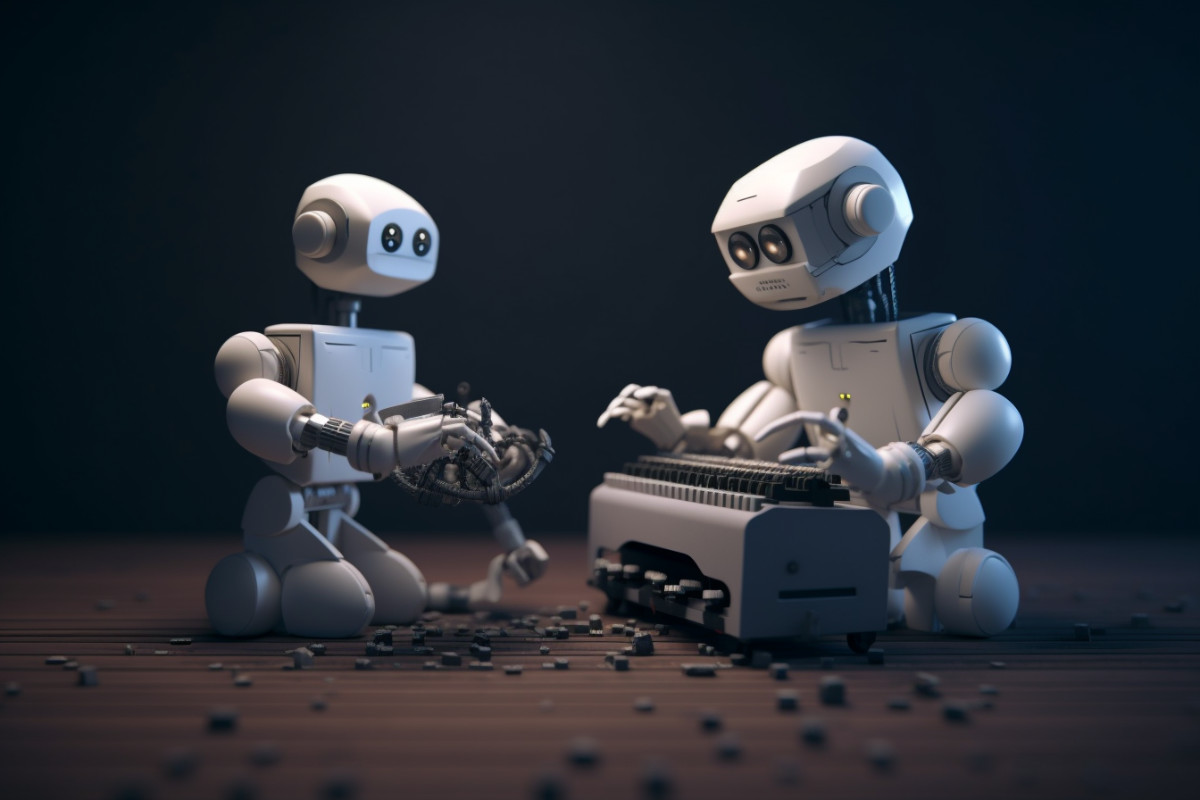This tactic is from ChatGPT Tactics for Social Media Marketing‘s Arsenal: 55+ Expert-Approved Strategies to Elevate Your Digital Presence
Unlock the full potential of your brand with our ChatGPT’s Social Media Marketing Tactics, a collection of over 55 proven methods curated from the insights of top 1% marketers. Our expert-vetted strategies ensure success without the need for lengthy videos or tedious content. Embrace these concise, easy-to-follow tactics and revolutionize your approach to social media marketing. With ChatGPT, witness your digital presence reach new heights!

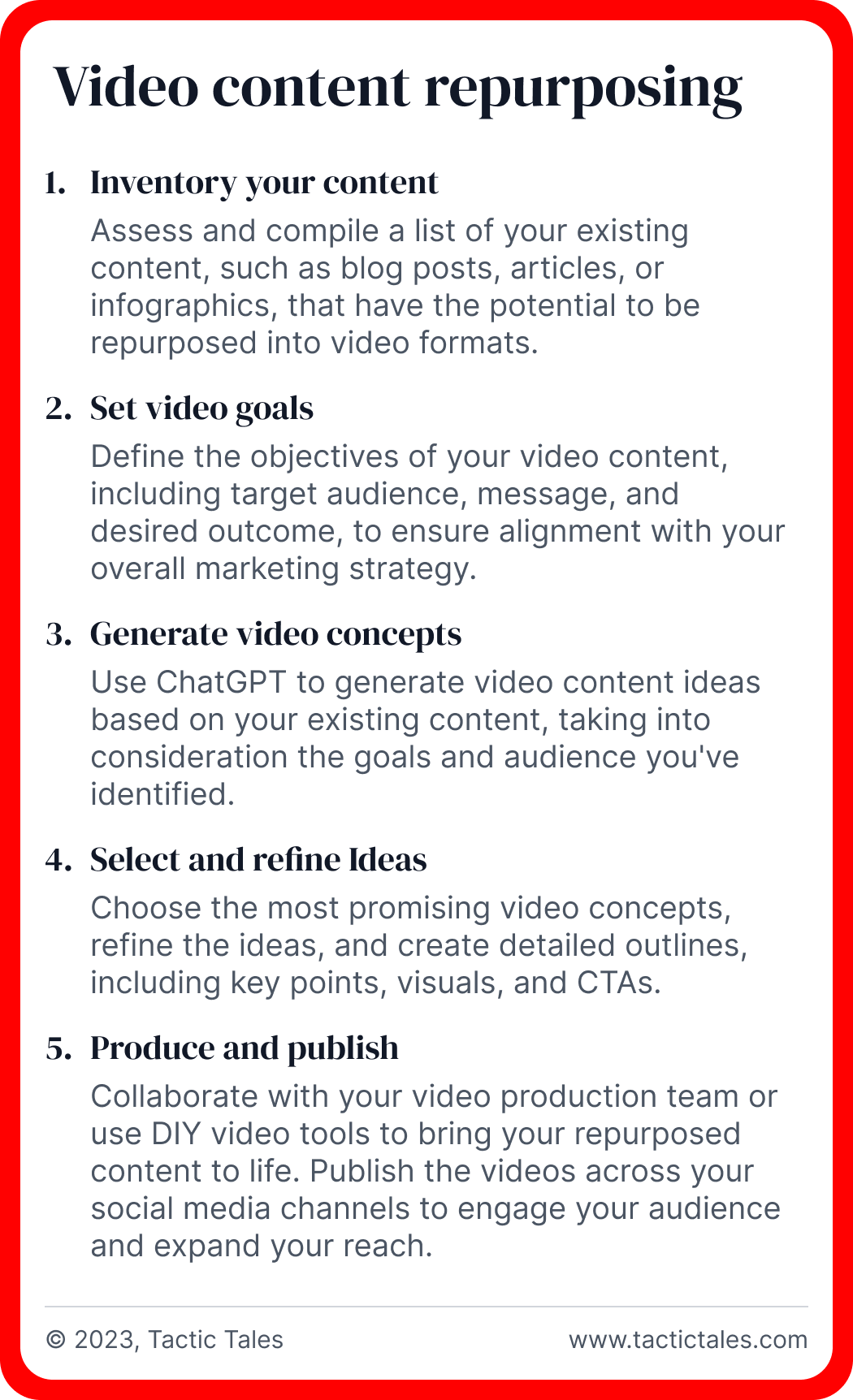
Maximize the potential of your current resources by leveraging ChatGPT to identify creative ways to repurpose content into captivating videos. Boost audience engagement, improve visibility, and enhance brand recall across social media platforms.
Setting the scene
Before diving into the steps, let’s set the scene for ChatGPT to ensure it understands your business context and goals. Use the following base prompt to give ChatGPT a clear understanding of your objectives:
Act as a digital marketing strategist for my [business type] business, focusing on repurposing existing content into engaging video formats for YouTube and other social media platforms. Help me create captivating videos by following these steps: 1) Inventory your content, 2) Set video goals, 3) Generate video concepts, 4) Select and refine ideas, and 5) Produce and publish. Your guidance should be in a [desired tone and style, e.g., persuasive, informative]. Do not start writing the post yet. Please wait for my instructions.
Step 1: Inventory your content
Assess and compile a list of your existing content, such as blog posts, articles, or infographics, that have the potential to be repurposed into video formats.
Example prompt:
“ChatGPT, analyze my existing content library and identify the top 5 pieces of content that would be suitable for repurposing into video formats.”
Step 2: Set video goals
Define the objectives of your video content, including target audience, message, and desired outcome, to ensure alignment with your overall marketing strategy.
Example prompt:
“ChatGPT, help me set clear goals for my repurposed video content, taking into consideration my target audience, core message, and desired outcome.”
Step 3: Generate video concepts
Use ChatGPT to generate video content ideas based on your existing content, taking into consideration the goals and audience you’ve identified.
Example prompt:
“ChatGPT, based on my content inventory and goals, generate 5 video content ideas that will engage my target audience and align with my marketing objectives.”
Step 4: Select and refine ideas
Choose the most promising video concepts, refine the ideas, and create detailed outlines, including key points, visuals, and CTAs.
Example prompt:
“ChatGPT, help me refine my selected video concept for [chosen content], and provide a detailed outline with key points, visuals, and CTAs.”
Step 5: Produce and publish
Collaborate with your video production team or use DIY video tools to bring your repurposed content to life. Publish the videos across your social media channels to engage your audience and expand your reach.
Example prompt:
“ChatGPT, suggest a list of video production tools or resources that can help me produce and publish my repurposed video content.”
By following these steps and using the example prompts, you can leverage the power of ChatGPT to repurpose existing content into engaging video formats that boost audience engagement, improve visibility, and enhance brand recall across social media platforms.